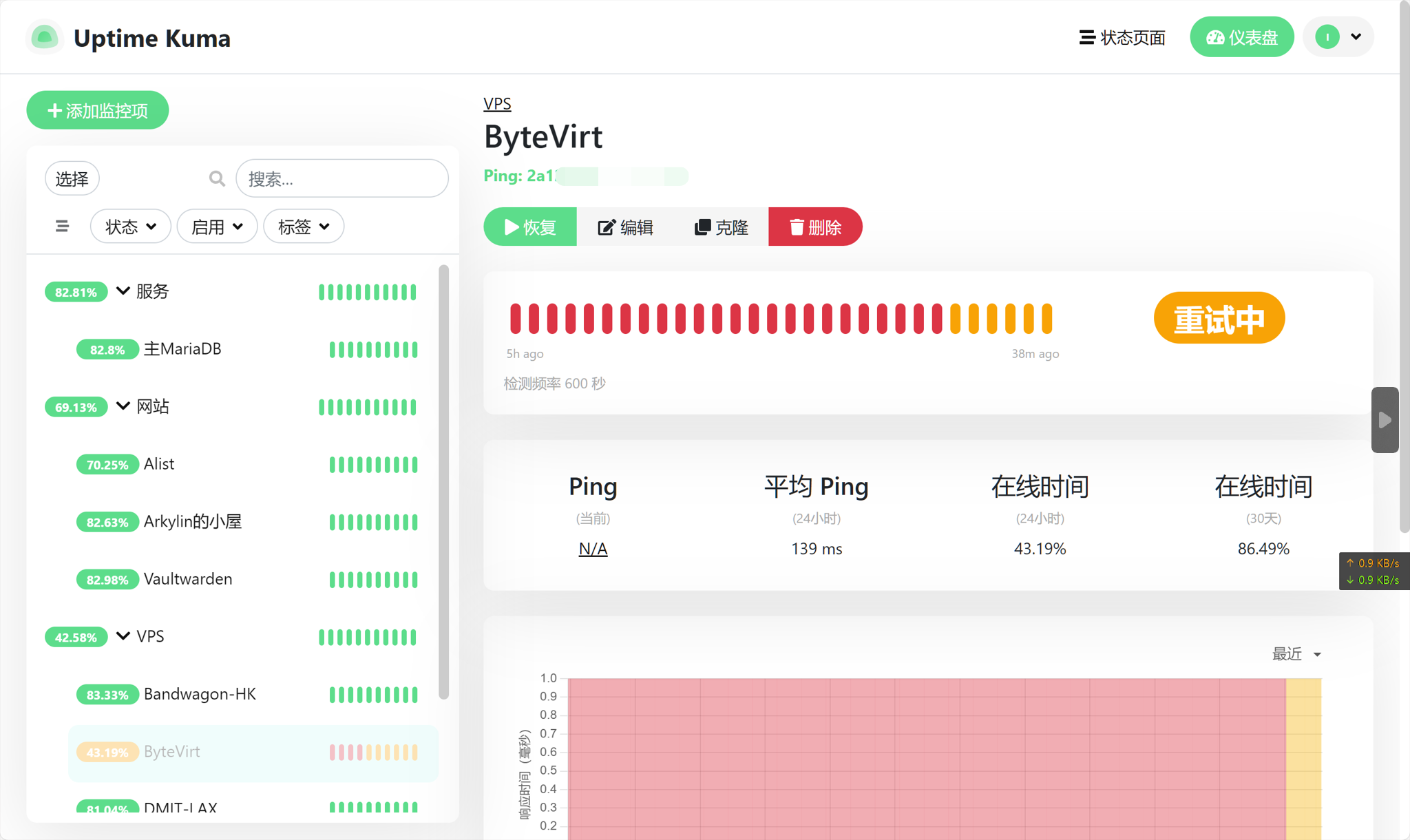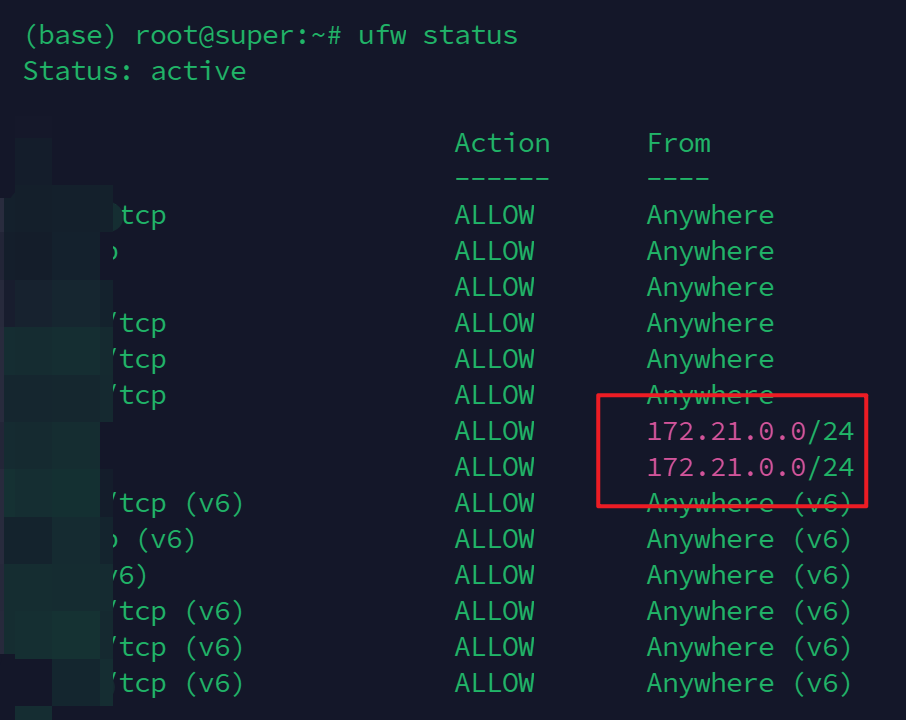本文最后更新于 682 天前,其中的信息可能已经有所发展或是发生改变。
root@super:/home/wwwroot/pw.xyz.blue# sudo -u www podman-compose up
['podman', '--version', '']
using podman version: 4.3.1
** excluding: set()
['podman', 'network', 'exists', 'pwxyzblue_default']
WARN[0000] The cgroupv2 manager is set to systemd but there is no systemd user session available
WARN[0000] For using systemd, you may need to login using an user session
WARN[0000] Alternatively, you can enable lingering with: `loginctl enable-linger 1003` (possibly as root)
WARN[0000] Falling back to --cgroup-manager=cgroupfs
WARN[0000] The cgroupv2 manager is set to systemd but there is no systemd user session available
WARN[0000] For using systemd, you may need to login using an user session
WARN[0000] Alternatively, you can enable lingering with: `loginctl enable-linger 1003` (possibly as root)
WARN[0000] Falling back to --cgroup-manager=cgroupfs
podman create --name=bitwarden --label io.podman.compose.config-hash=123 --label io.podman.compose.project=pwxyzblue --label io.podman.compose.version=0.0.1 --label com.docker.compose.project=pwxyzblue --label com.docker.compose.project.working_dir=/home/wwwroot/pw.xyz.blue --label com.docker.compose.project.config_files=docker-compose.yml --label com.docker.compose.container-number=1 --label com.docker.compose.service=bitwarden --env-file /home/wwwroot/pw.xyz.blue/config.env -v /home/wwwroot/pw.xyz.blue/data:/data --net pwxyzblue_default --network-alias bitwarden -p 37594:80 --restart always vaultwarden/server:alpine
WARN[0000] The cgroupv2 manager is set to systemd but there is no systemd user session available
WARN[0000] For using systemd, you may need to login using an user session
WARN[0000] Alternatively, you can enable lingering with: `loginctl enable-linger 1003` (possibly as root)
WARN[0000] Falling back to --cgroup-manager=cgroupfs
WARN[0000] The cgroupv2 manager is set to systemd but there is no systemd user session available
WARN[0000] For using systemd, you may need to login using an user session
WARN[0000] Alternatively, you can enable lingering with: `loginctl enable-linger 1003` (possibly as root)
WARN[0000] Falling back to --cgroup-manager=cgroupfs
Error: creating container storage: the container name "bitwarden" is already in use by 12db721b020e96050076bd002d32e6fbb07807d1be46f59c9b9de4d8bb5315aa. You have to remove that container to be able to reuse that name: that name is already in use
exit code: 125
podman start -a bitwarden
WARN[0000] The cgroupv2 manager is set to systemd but there is no systemd user session available
WARN[0000] For using systemd, you may need to login using an user session
WARN[0000] Alternatively, you can enable lingering with: `loginctl enable-linger 1003` (possibly as root)
WARN[0000] Falling back to --cgroup-manager=cgroupfs
WARN[0000] The cgroupv2 manager is set to systemd but there is no systemd user session available
WARN[0000] For using systemd, you may need to login using an user session
WARN[0000] Alternatively, you can enable lingering with: `loginctl enable-linger 1003` (possibly as root)
WARN[0000] Falling back to --cgroup-manager=cgroupfs
ERRO[0000] failed to move the rootless netns slirp4netns process to the systemd user.slice: exec: "dbus-launch": executable file not found in $PATH
Failed to connect to bus: No such file or directory
ERRO[0000] Unable to clean up network for container 12db721b020e96050076bd002d32e6fbb07807d1be46f59c9b9de4d8bb5315aa: "tearing down network namespace configuration for container 12db721b020e96050076bd002d32e6fbb07807d1be46f59c9b9de4d8bb5315aa: netavark: IO error: aardvark pid not found"
Error: unable to start container 12db721b020e96050076bd002d32e6fbb07807d1be46f59c9b9de4d8bb5315aa: crun: sd-bus call: Permission denied: Permission denied: OCI permission denied
exit code: 125loginctl enable-linger 1003